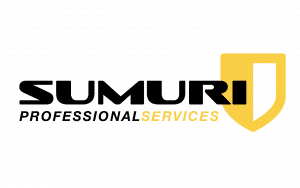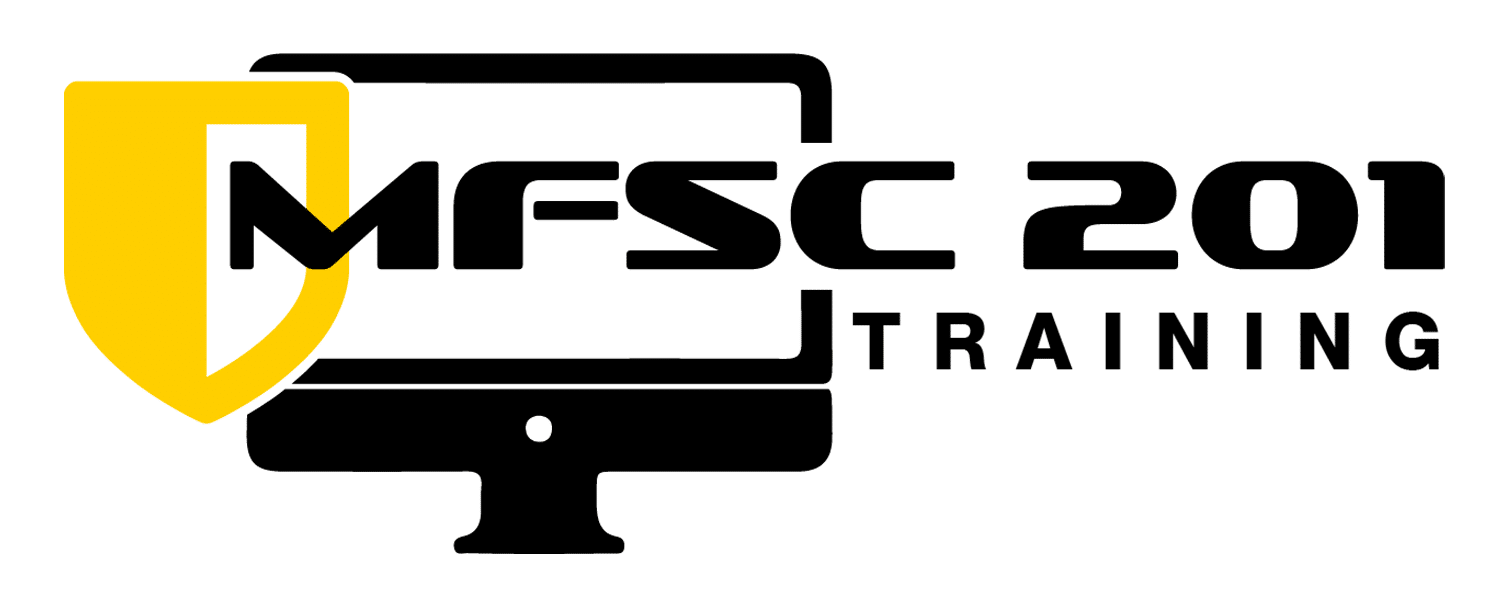Malvertising | You Got Mail! (and Compromised)
Malvertising is a form of online advertising in which malicious or harmful code is embedded in an ad, often without the knowledge of the advertiser or publisher. When a user clicks on the ad, the malicious code can be used to download malware onto their device, redirect them to a phishing site, or perform other malicious actions. Malvertising is often used to spread malware and steal personal information and can be difficult to detect and prevent.
Some specific examples of Malvertising include:
- Drive-by downloads: A user visits a legitimate website and a malicious ad redirects them to a site that automatically downloads malware onto their device without their knowledge.
- Phishing scams: An ad appears to be from a legitimate source, such as a bank or online retailer, and redirects the user to a site that looks like the real thing but is actually a phishing site designed to steal personal information.
- Ad injectors: Malware installed on a user’s device that modifies the ads displayed on websites, replacing legitimate ads with malicious ones. For prevention, the #1 thing is training. Need to train and test employees on being click-happy. The testing comes in with periodically sending out a “phishing” email that enables you to track who clicked on the “malicious” link, allowing you to gauge the effectiveness of the training.
- Ransomware: An ad redirects the user to a site that encrypts their files and demands payment in exchange for the decryption key.
- Cryptojacking: An ad redirects the user to a site that uses their device’s processing power to mine cryptocurrency without their knowledge or consent.
It is important to note that Malvertising can happen on any website, even the most reputable ones.
There are several steps you can take to protect yourself against Malvertising:
- Training: The number one thing that MUST be done to prevent Malvertising is to train employees on how to prevent it and routinely validate by testing employees for compliance.
- Keep your software up to date: Make sure your operating system, web browser, and other software is always up to date to ensure that any security vulnerabilities are patched.
- Use an ad-blocker: Ad-blockers can help prevent malicious ads from being displayed on your device.
- Use anti-virus and anti-malware software: Keep your device protected with anti-virus and anti-malware software that can detect and remove malicious code.
- Be cautious when clicking on ads: Don’t click on ads that look suspicious or that you’re not sure are legitimate.
- Use a pop-up blocker: Pop-up blockers can prevent malicious ads from opening new windows or tabs.
- Use a VPN: A Virtual Private Network (VPN) encrypts your internet connection and can help protect against Malvertising by making it harder for bad actors to track your online activity.
- Be Careful with unknown sites and links: Avoid visiting unknown websites or clicking on links you don’t trust.
- Keep an eye on your system’s performance: If your device starts to slow down or behave unexpectedly, that may be a sign that it’s been infected with malware. Benchmark your system and check your performance against it regularly.
No single solution can protect you from all forms of Malvertising, so it’s best to use a combination of the above strategies to reduce the risk. However, should the worst happen it is important to act immediately to secure your data. Using a professional services team if you are compromised can provide several benefits, such as:
Expertise: Professional services teams have specialized knowledge and experience in identifying and removing malware, as well as in restoring systems and data. They can quickly and effectively address the specific issues that you are facing, and take steps to prevent a recurrence.
Speed: Professional services teams can work quickly to contain and remediate an attack, minimizing the damage and downtime caused by the compromise.
Comprehensive approach: A professional services team will take a comprehensive approach to addressing a compromise, looking at all aspects of the attack, including the initial point of entry, the malware used, and the extent of the damage. They will also work to identify any additional vulnerabilities that may have been exploited, and take steps to close those gaps.
Compliance: Professional services teams can help you comply with legal and regulatory requirements related to data breaches and cyber attacks, including providing documentation and reporting necessary for regulatory compliance.
Ongoing protection: Many professional services teams can provide ongoing support and monitoring to help protect your systems and data from future attacks.
Cost-effective: While it may cost more to hire a professional services team, it can be more cost-effective in the long run, as they can help minimize damage, avoid data loss, and prevent future attacks.
In summary, professional services teams can provide the expertise, speed, and comprehensive approach necessary to effectively address a compromise, as well as ongoing protection and compliance support to help keep your systems and data safe.
- By Jason Roslewicz
- Categories: Blog

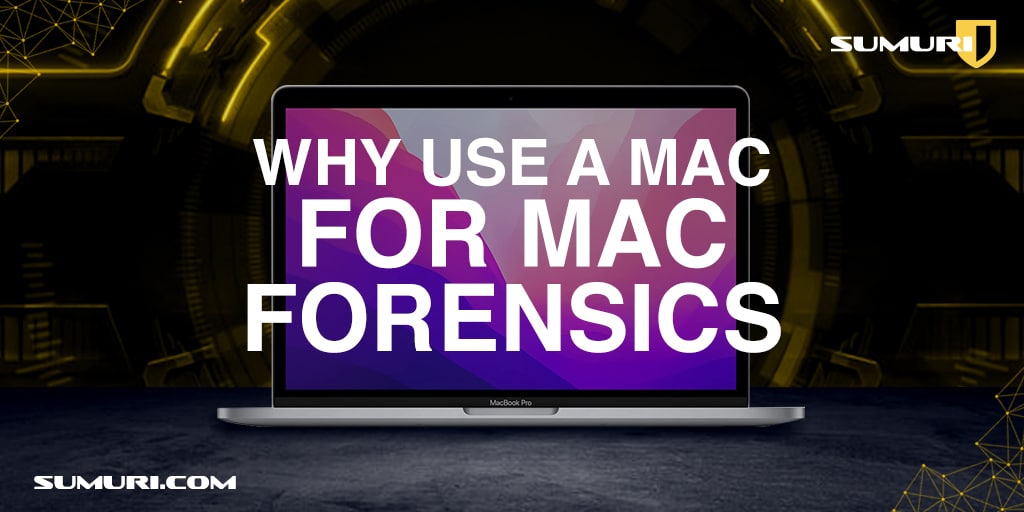
Why Use a Mac for Mac Forensics