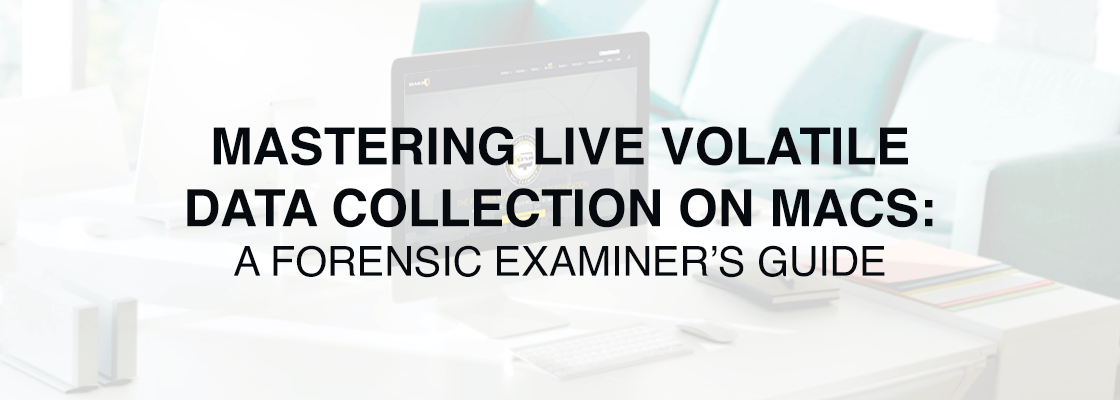
Mastering Live Volatile Data Collection on Macs: A Forensic Examiner’s Guide
Introduction: The Crucial Role of Volatile Data in Forensic Investigations
Volatile data plays a pivotal role in forensic investigations, particularly in cases involving live systems. This guide is designed to equip forensic examiners with the skills to collect and analyze volatile data on macOS. While traditional forensics often involves static analysis (e.g., examining disk images), volatile data is unique in that it exists only while the system is running. Once the system is powered down, this data is lost forever, making real-time collection vital.
Chapter 1: What is Volatile Data?
Volatile data refers to information stored temporarily in a running system’s memory, active processes, and other live resources that are lost once the system shuts down. This data can provide significant insights into user activity, system performance, and running applications.
Real-Life Example:In a case involving unauthorized access to sensitive information, a forensic examiner may capture volatile data to determine what processes were running during the breach. This could include details about any malware that had been injected into memory but hadn’t yet written to disk. Identifying active network connections can also reveal if data was being exfiltrated at the time of the breach.
Key Commands:- ps -afx: List all active processes, revealing the full process tree.
- ifconfig: Display network interface configurations, which can reveal active connections.
Chapter 2: Why is Volatile Data Collection Important?
Volatile data collection is crucial for several reasons:
- Establishing User Activity: Data such as open files and running processes can confirm whether a user was active on the system at the time of the incident.
- Countering “Wasn’t Me” Alibis: By capturing real-time data, forensic examiners can verify or refute claims that incriminating data was planted by malware or accessed by unauthorized users.
- Capturing Ephemeral Evidence: Evidence like unsaved documents, unsent emails, or open chat windows is often found in volatile memory.
- Preserving Critical Evidence: Once the system is turned off or restarted, this information is permanently lost, emphasizing the importance of immediate collection.
Consider a case where a suspect claims that malware planted child exploitation material on their machine. By collecting volatile data, the examiner could identify active processes, network connections, or memory-resident malware, either verifying or discrediting the suspect’s claim.
Key Commands:- netstat -an: Shows all active network connections and listening ports, useful in identifying ongoing or recent network activity.
- lsof: Lists open files and processes, providing a snapshot of what the user had open at the time of collection.
Chapter 3: Preparing for Volatile Data Collection
Preparation is vital to successful volatile data collection. Forensic examiners must approach the system with care to avoid altering the data or the system’s state.
- Avoid Using In-Built Applications: Running applications on the target system may overwrite volatile data or affect system performance.
- Read-Only System Volume: Modern macOS versions feature a read-only system volume, reducing the risk of accidental modifications. However, it’s still essential to use forensic tools that preserve the system’s state.
- Capturing Ephemeral Evidence: Evidence like unsaved documents, unsent emails, or open chat windows is often found in volatile memory.
- Check for Permanent Aliases: Bash or zsh profiles may contain permanent aliases that could modify or affect the output of system commands.
In one investigation, a forensic examiner using a Mac system discovered that the user had set up shell aliases to obfuscate certain activities. By checking the ~/.zshrc and ~/.bash_profile files, the examiner was able to uncover hidden aliases that redirected standard commands like ls to scripts that hid incriminating files.
Key Commands:- cat ~/.zshrc: Displays the zsh configuration file to check for any command aliases.
- cat ~/.bash_profile: Lists the bash profile settings to uncover potential modifications to command behavior.
Chapter 4: Techniques for Collecting Volatile Data
The following techniques are fundamental for collecting and preserving volatile data on Macs:
- Terminal Recording: Use the script command to record all terminal interactions. This ensures a complete record of every command and response during the examination.
- System Information Gathering: It’s crucial to gather detailed information about the system, including macOS version, hardware details, and uptime, to better understand the system’s state.
In an intellectual property theft case, gathering basic system information such as uptime (system_profiler SPSoftwareDataType) can reveal when the computer was last restarted and help establish whether the system was intentionally left running to mask user activity.
Key Commands:- system_profiler SPHardwareDataType: Provides detailed hardware information, including model number, serial number, and chipset details, which may be needed to identify if the system has been tampered with.
- script output.txt: Records the entire terminal session into a file for future reference.
Chapter 5: Collecting Key Volatile Data
Some key areas of volatile data collection include:
- Security Settings:
- FileVault Status: Whether volume-level encryption is enabled.
- System Integrity Protection (SIP): Verifies the protection status of core system files.
In a corporate espionage case, it was discovered that a rogue employee had disabled SIP, which allowed unauthorized modifications to system files. By running csrutil status, the examiner could prove that the system had been tampered with.
- User and Group Information:
- Examining user accounts and group memberships is critical for identifying who had access to the system during the incident.
In a breach investigation, an examiner used the who command to identify a suspicious remote login, indicating that an external party was accessing the system at the time of the breach.
Chapter 6: Active Process Investigation
Identifying and analyzing running processes is a crucial part of live forensics. Active processes can indicate ongoing malicious activity or show what tasks the user was performing at the time.
- Real-Life Example: In a case of suspected sabotage, the ps -afx command revealed a data destruction tool running in the background. By identifying and terminating the process (kill -9 PID), the examiner prevented further data loss.
Chapter 7: Recovering Deleted Data through Time Machine Snapshots
Time Machine is often overlooked in forensic examinations, but its local snapshots can be invaluable for recovering recently deleted files.
Real-Life Example:In a child exploitation case, the suspect attempted to delete incriminating files. By listing Time Machine snapshots (tmutil listlocalsnapshots /), the examiner was able to recover a previous version of the file from a local snapshot, providing key evidence in the case.
Chapter 8: Reviewing Terminal History for User Activity
A review of terminal history can provide a comprehensive look at user activity. By accessing .bash_history or .zsh_history files, the examiner can reconstruct a timeline of executed commands.
Real-Life Example:In a fraud investigation, the examiner used cat ~/.bash_history to discover a series of commands where the suspect modified financial records, providing crucial evidence of their involvement.
Chapter 9: Comprehensive File Listings and Log Collection
- File Listings: The ls -lRAin command allows for a recursive, detailed listing of all files on the system, including hidden files, which can be important for uncovering hidden or disguised files.
- Log Collection: Gathering logs (sudo log collect) can help reconstruct the events leading up to the incident, offering a rich source of data for timeline analysis.
In a ransomware case, the examiner used the log show command to search for evidence of system compromises, including failed authentication attempts and unauthorized file encryption processes.
Conclusion: The Forensic Examiner’s Responsibility
Mastering volatile data collection is crucial for forensic examiners. By employing the techniques and commands in this guide, examiners can collect real-time evidence that is often lost once a system is powered down. From process identification to system logs, volatile data provides a wealth of information to help solve complex cases. For further assistance, please contact us at hello@sumuri.com.
For further assistance, please contact us at hello@sumuri.com.
- By admin-SUMURI
- Categories: Blog


Why Use a Mac for Mac Forensics